Time Doctor and ClickUp
Add time tracking to your ClickUp tasks with Time Doctor.


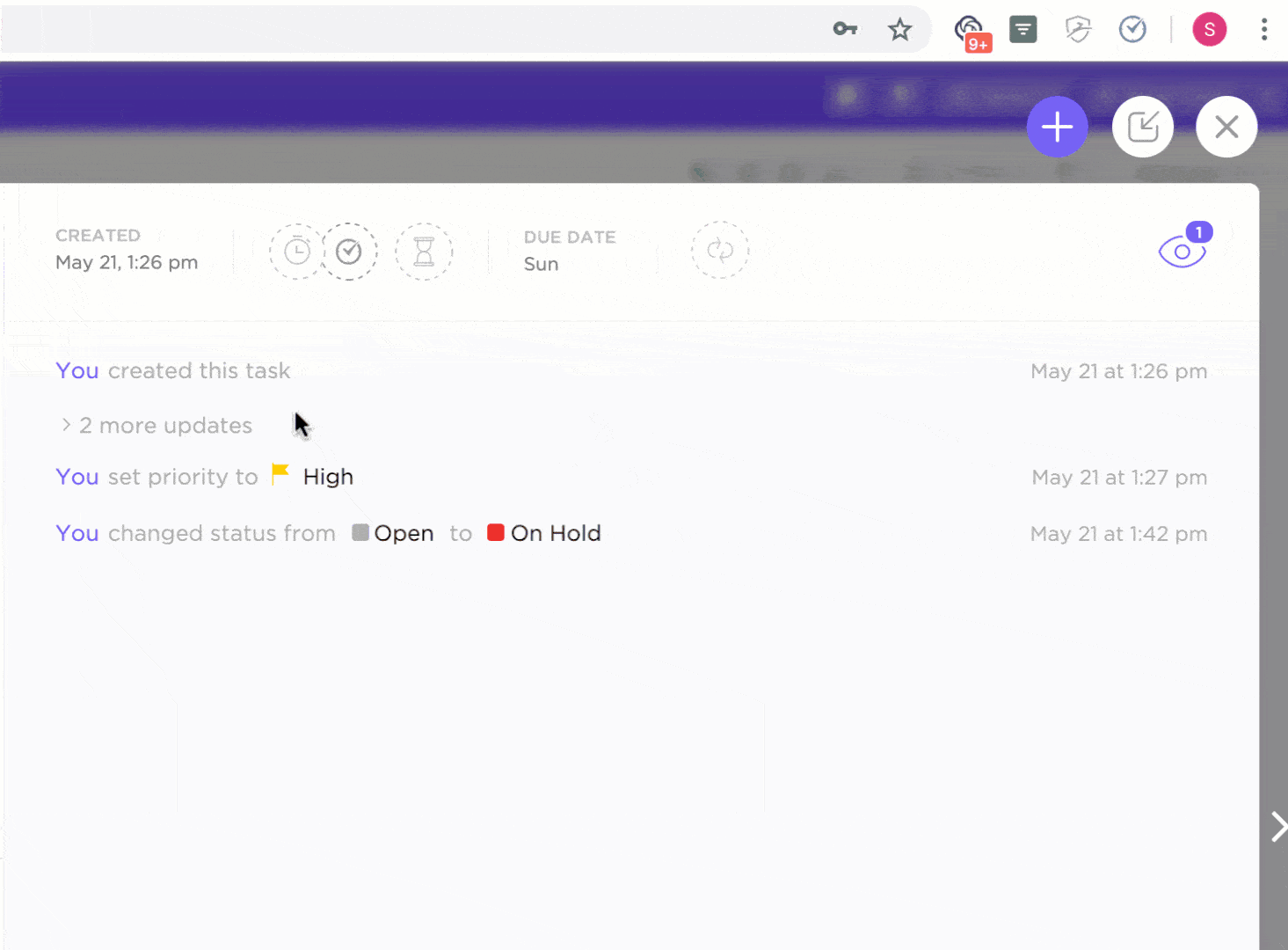
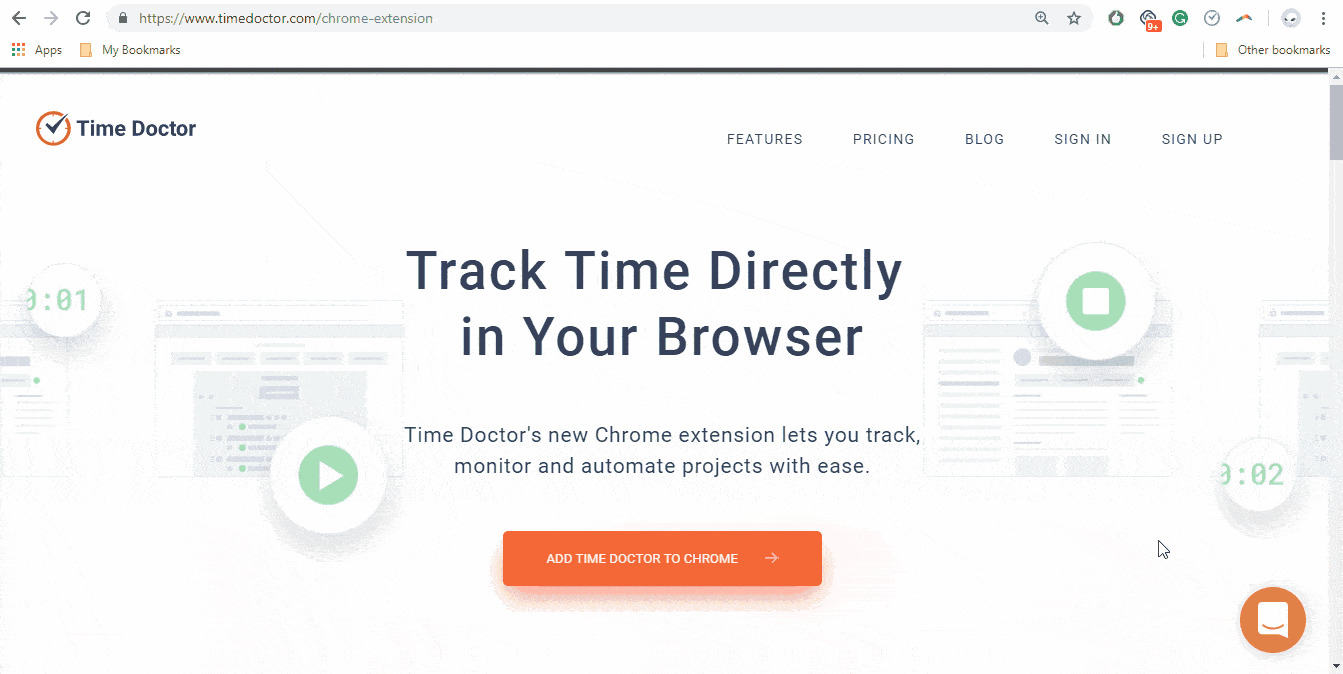

Sign up for FREE
and start using ClickUp in seconds!


